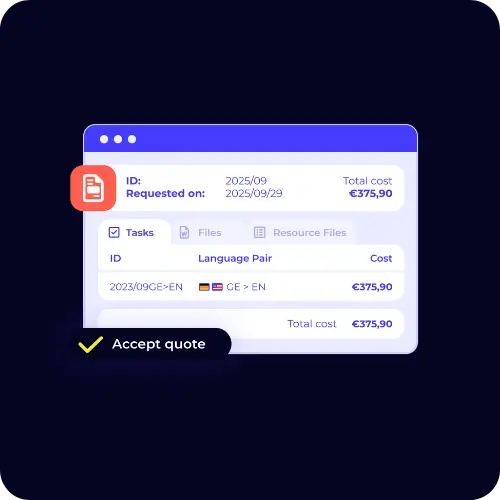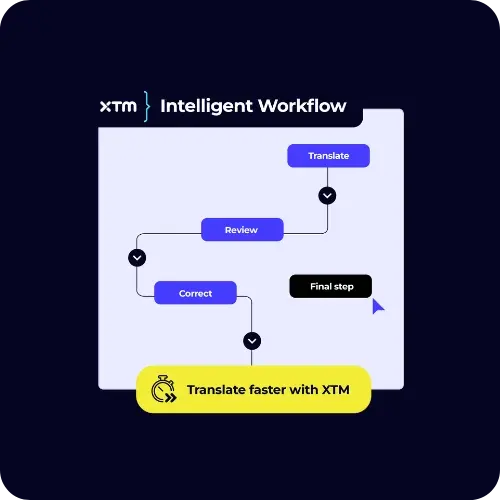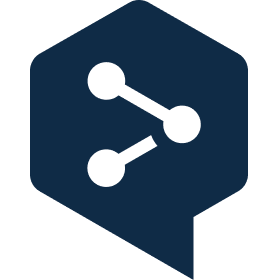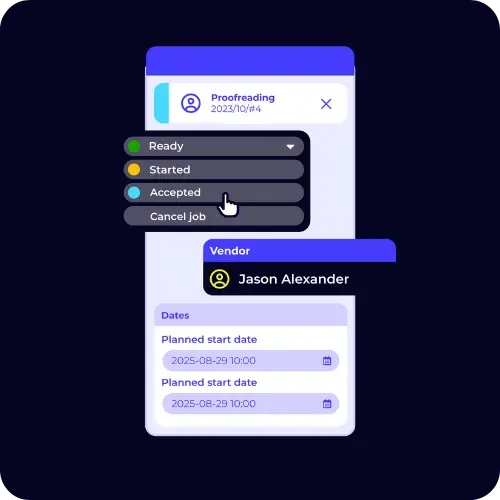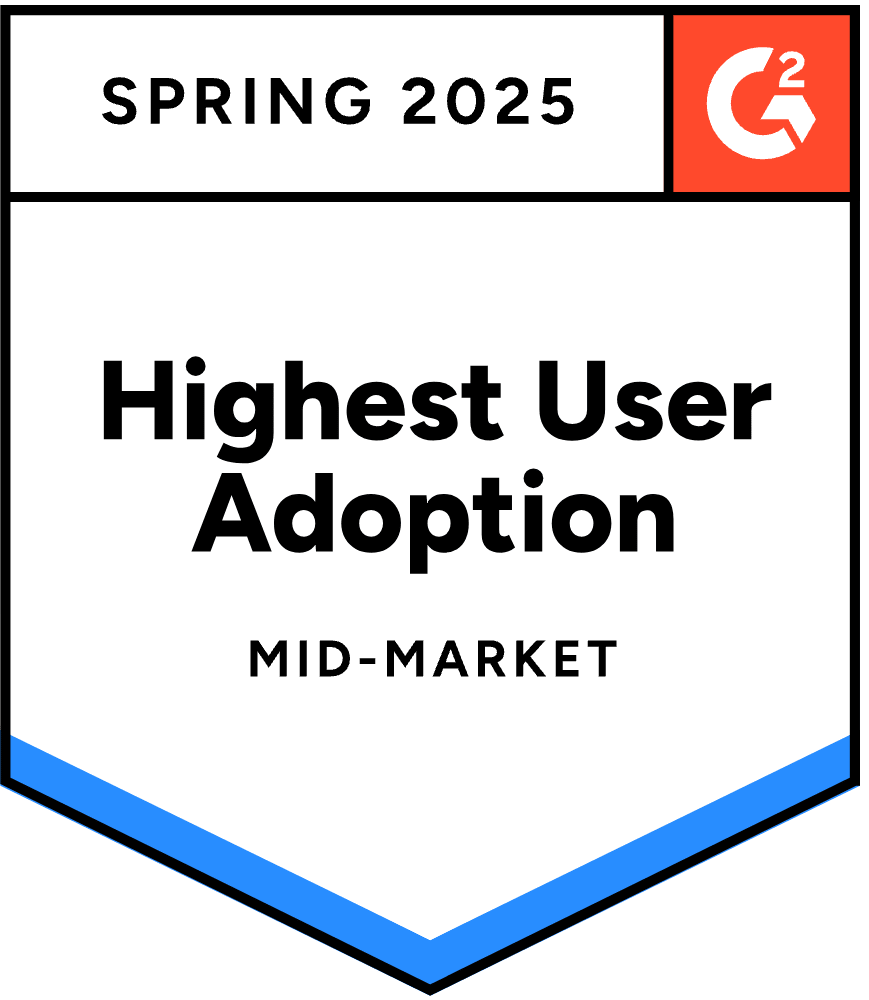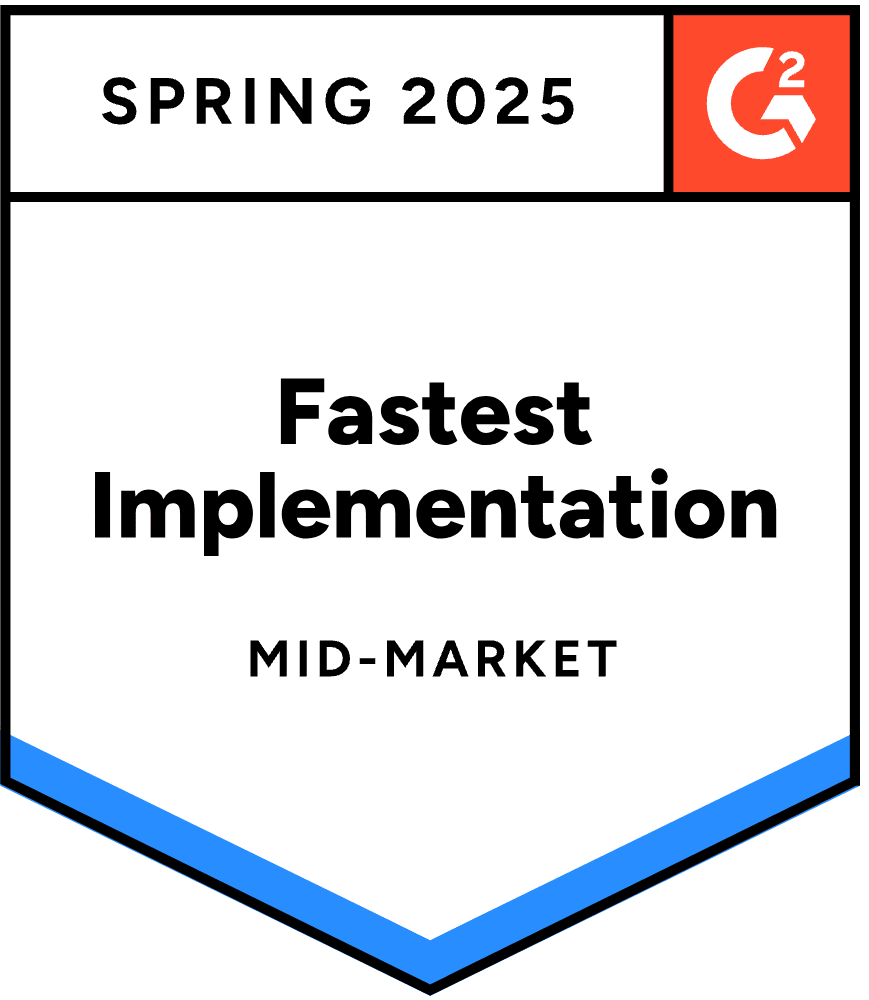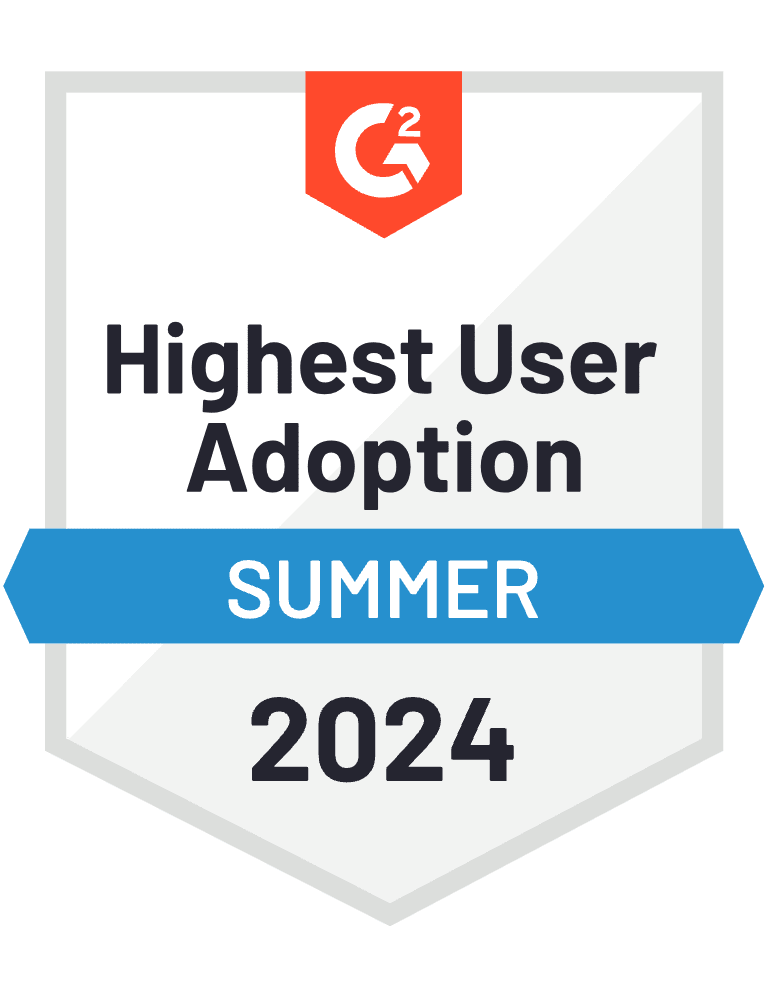Best translation websites that deliver accurate results in 2025
Finding reliable translation websites saves time, reduces costs, and avoids mistakes that can damage your brand. For teams working across multiple markets, accuracy and speed aren’t optional — they’re critical.
Basic tools may handle quick translations, but they often miss context, tone, and domain-specific language. That’s fine for casual use, but risky for customer-facing content or regulated industries.
Select a platform built for global business — and lay the foundation for efficient, high-impact localisation at scale.
Book your 30-minute demo

Book your 30-minute demo

Trusted by teams at over 1,000 of the world’s leading organizations
What are translation websites?
Translation websites are online tools that help you convert text from one language to another. They range from quick AI-powered translators to full-scale services that connect you with professional linguists.
Broadly speaking, there are two types. Free instant translators use machine learning to deliver fast results — handy for casual use or quick checks. Then there are professional services, which bring in human experts to handle content like business documents, marketing campaigns or anything that needs cultural sensitivity and accuracy.
The quality you get can vary a lot depending on the platform. Some are brilliant with technical language, while others shine with creative content. Understanding these differences helps you choose the right one for your needs.
What to look for in a translation website
Translation quality
Accuracy is everything. You want more than just a literal word-for-word translation — especially for business use. The best sites understand context, handle idioms properly, and get technical terms right. If you're working on important content, choose a platform that offers human review or editing as well.
Language coverage
Make sure the site supports the languages you need — both now and in the future. Some platforms offer hundreds of options, including regional variations, while others stick to the most common pairs like English to French or Spanish. If you’re expanding into new markets, check that the platform can grow with you.
Integrations
If you already use a CMS, CAT tool or other content software, it’s worth checking whether the platform integrates with your setup. Good integration can save you loads of time, reduce manual effort, and make your translation process much smoother.
File support
It’s not just about the words. A good translation website should be able to handle a variety of file types — Word docs, PDFs, PowerPoint presentations, and web content. This saves you time and avoids the hassle of copying and pasting everything manually.
Pricing and value
Different platforms have different pricing models. Some charge by the word, others by the project, and some offer subscription plans. Be sure to factor in any extras — like proofreading, formatting, or fast turnaround — so you’re getting the best value for what you need.
Security and privacy
If you're translating sensitive documents — like contracts or business communications — make sure the platform offers proper data protection. Look for secure file transfer, encryption, and clear privacy policies. Top-tier services should also offer non-disclosure agreements when needed.
10 best translation websites
XTM
XTM is a translation management platform built for businesses requiring professional multilingual content. The platform serves enterprises, translation agencies, and language service providers needing advanced project management and quality control features.
Users value XTM's robust workflow management and extensive integration options. The platform handles complex projects with multiple stakeholders and tight deadlines effectively. Some users find the initial setup requires time to master all features. The pricing reflects its enterprise focus, making it less suitable for occasional personal use.
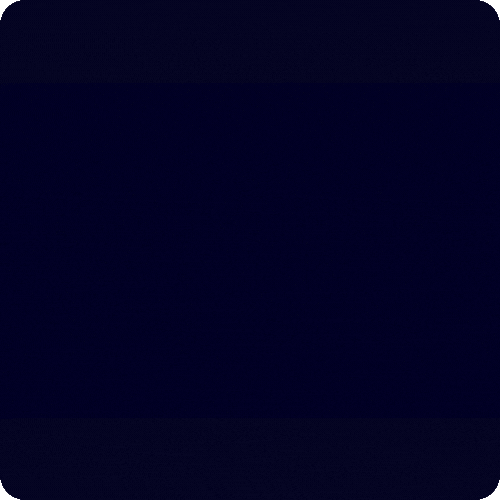
XTM's AI tools
XTM incorporates artificial intelligence throughout its platform to boost translation quality and efficiency:
Intelligent Score
Instantly flags areas that need review, using AI to surface quality issues before they slow you down.
Intelligent Workflow
Adjusts review steps based on content type and risk — so critical content gets attention, and routine updates move faster.
SmartContext
Brings in surrounding text and memory data to produce smoother, more natural translations with fewer stylistic hiccups.
Language Guard
Enforces your brand and compliance rules by blocking any flagged terms before they make it into the final version.
XTM core products
XTM offers several specialised solutions within its main platform. The XTM translation management system provides core functionality for managing translation projects from start to finish.
XTM Core Platform
The primary translation management system handling project creation, workflow coordination, and quality assurance processes.
XTRF
A dedicated business management solution for translation agencies and freelancers, providing CRM, project management, and financial tracking through XTRF.
Rigi
An advanced quality assurance tool that automatically identifies translation errors and inconsistencies. Rigi helps maintain high quality standards across all translation projects.
Video Creation Cloud
A specialised solution for video content localisation, managing subtitles, dubbing, and multimedia translation workflows.
Transifex
Transifex is built for software developers and product teams working on localising apps, websites and other digital products. Its main strength lies in continuous localisation — allowing teams to plug translation directly into their development process.
Users appreciate its automation features, code repository syncing and ability to manage updates quickly. However, the interface can feel quite technical for non-developers, and costs can add up quickly for larger projects.
XTM vs Transifex
XTM Cloud offers stronger project management and is ideal for large enterprises managing complex translation workflows. Transifex shines in fast-moving dev environments, especially where continuous integration is key. Go with XTM for full-scale translation management across content types, or Transifex if you’re part of an agile software development team.
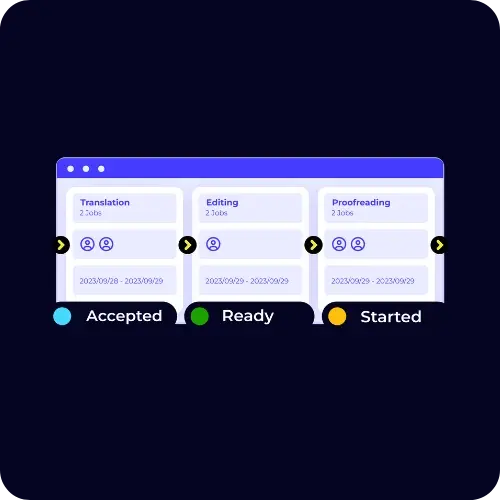

Smartling
Smartling delivers cloud-based translation management aimed at global brands. It combines human translation with technology to handle website localisation, mobile apps and marketing content at scale.
Standout features include visual context tools and real-time collaboration, which users find helpful when working on complex projects. That said, the pricing can be tricky to navigate, and smaller businesses might find the tool a bit too feature-heavy for simpler needs.
XTM vs Smartling
XTM offers greater flexibility with workflow design and better system integrations. Smartling’s strength is visual content review and collaborative translation. XTM is best for teams needing control and customisation, while Smartling suits companies focused on marketing content and creative assets.


Lokalise
Lokalise is tailored to software development teams and product managers localising mobile and web apps. It’s known for its ease of use, fast setup and developer-friendly workflows.
Users like the intuitive interface, strong mobile app support and collaborative features. However, it’s less suited to handling complex documents, and the pricing may not work for every business model.
XTM vs Lokalise
XTM supports a broader range of content types and offers stronger project management tools. Lokalise is a better fit for dev teams focused on app localisation. Choose XTM for managing translations across websites, documents and products. Choose Lokalise for lightweight, app-focused localisation.


Phrase
Phrase focuses on software localisation, making it a good fit for dev teams and product managers. It provides tools for managing translation keys, collaborating with linguists and tying translation into your dev workflow.
Users appreciate its simple interface and powerful API for automation. It’s effective for software projects, though some features require technical know-how. It may also lack the depth needed for more complex translation workflows.
XTM vs Phrase
XTM offers more advanced features for managing diverse content types, including built-in QA and project control. Phrase is ideal for developers looking for speed and automation in software localisation. Use XTM for enterprise translation across departments, or Phrase for streamlined dev-team use.


%20Request%20pricing%20v2.webp)