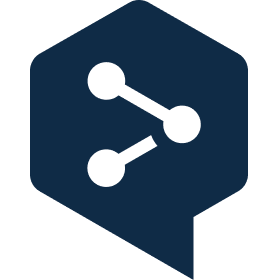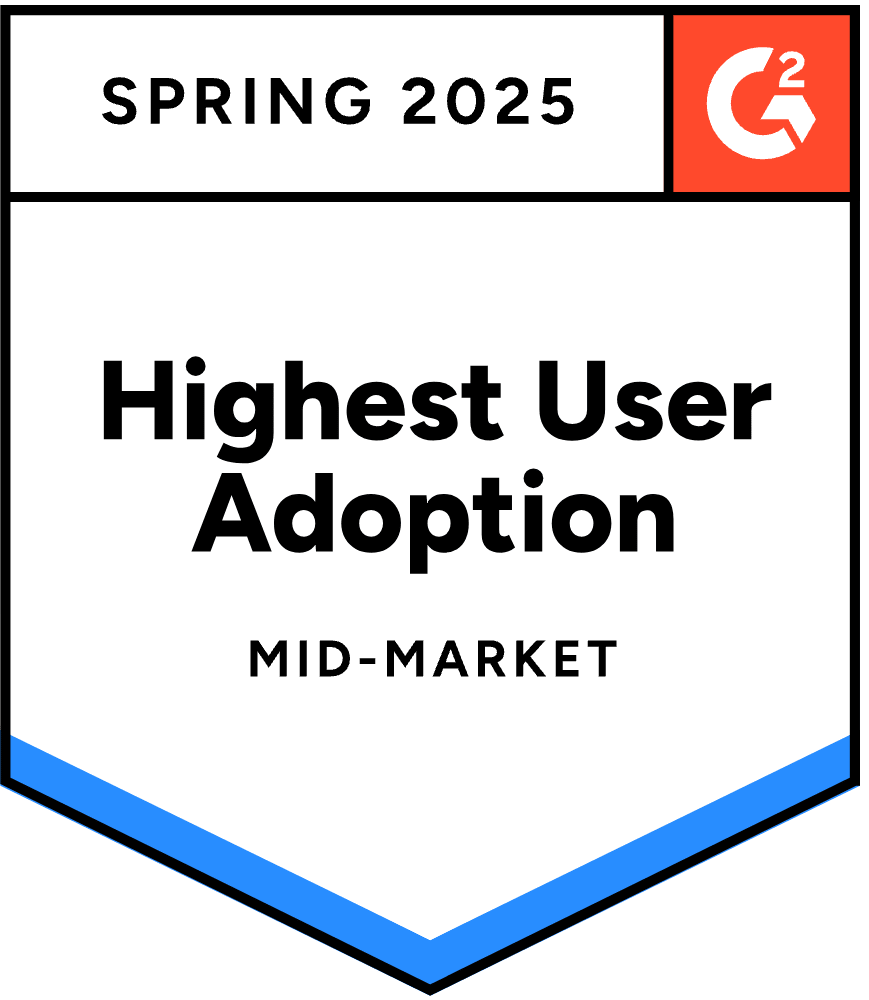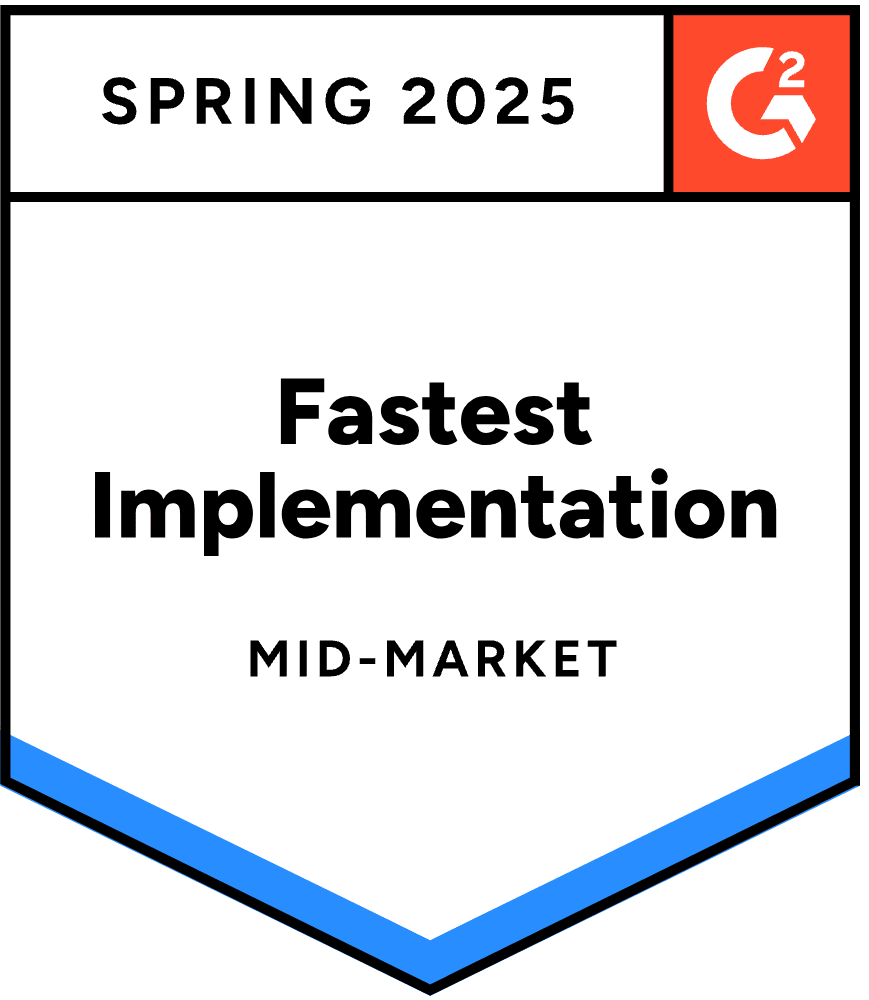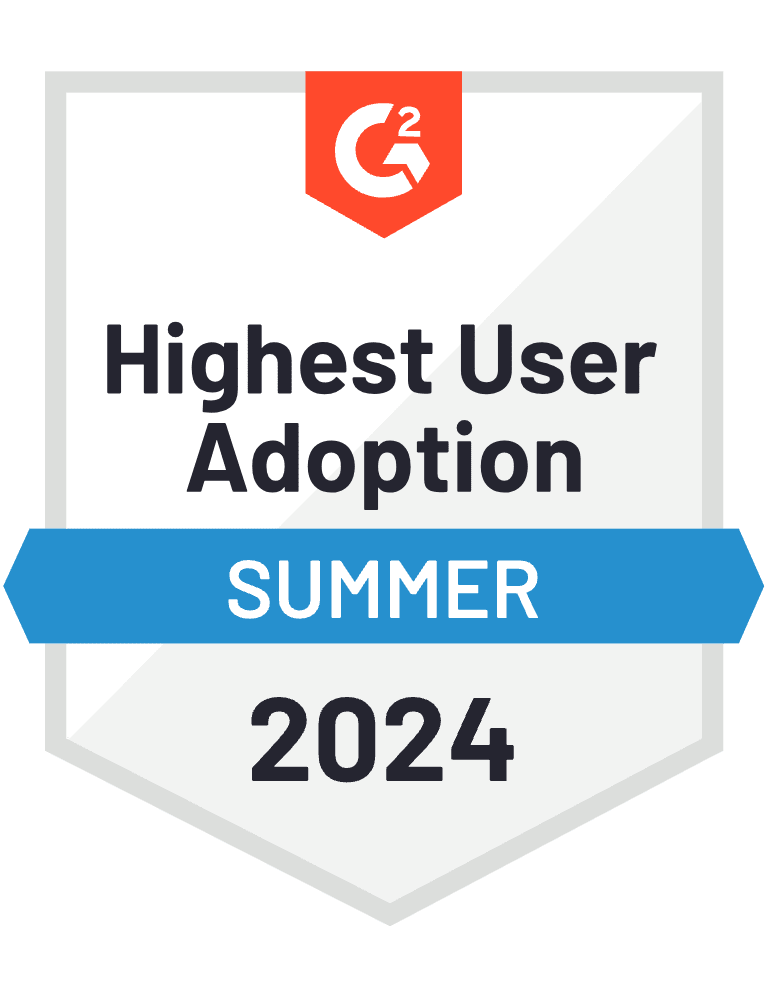How to find the best AI translation software for faster time-to-market
Choosing the right AI-powered translation technology is a critical step in accelerating global expansion, reducing time to market, and improving content quality across every language.
With so many options available, it’s essential to understand which solutions offer the scalability, integration, and control that enterprise teams need.
Here’s your guide to the leading platforms helping global businesses translate smarter and grow faster.
Make an informed choice — and build a localization process that scales with your business.
Book your 30-minute demo

Book your 30-minute demo

Trusted by teams at over 1,000 of the world’s leading organizations
Understanding AI translation technology
The best AI translation software uses artificial intelligence and machine learning to automatically translate text between languages. It’s fast, scalable, and can produce consistent results that traditional manual methods just can’t match — especially when working with large volumes of content.
Today’s most advanced AI translation tools combine neural machine translation (NMT), natural language processing and deep learning. This mix allows them to understand tone, context, cultural references and writing style — which means the translations sound more human and less robotic than earlier tools.
Businesses use AI translation software in all sorts of ways. Whether it’s localising a website, adapting a global marketing campaign, handling customer support in different regions or translating internal documents, this technology helps teams move faster and reach wider audiences. It’s especially useful for companies that need to work across multiple languages regularly.
What to look for in an AI translation platform
Choosing the right platform means knowing which features matter most to your team. Here are the key areas to focus on:
Translation quality and accuracy
First and foremost, you need translations that make sense — and sound natural. Look for platforms that use advanced NMT engines and offer tools like quality scores or confidence indicators.
The best software handles tricky elements like context, idioms and specialist terms, without losing the original meaning.
Language range and market coverage
Not all platforms support the same languages — and even if they do, quality can vary.
Check that your most important language pairs are covered, both now and for future growth. Some platforms are great with common combinations like English to French, but struggle with less common ones like Korean to Polish.
Integration with your tools
Your translation platform should fit into the way you already work. Look for solutions that connect with your CMS, project management tools or development environments.
If you need custom workflows or automation, make sure the platform offers API access so you can build exactly what you need.
Collaboration tools for teams
If multiple people are involved in your translation process, you’ll need features that support teamwork. Things like shared workspaces, translation memory, project assignment and approval workflows help keep everyone aligned and improve consistency.
This is especially important for larger teams working across multiple regions or departments.
Security and compliance
If you're translating sensitive or confidential content, don’t cut corners on security. Choose a platform that offers strong data protection — encryption, secure file handling, and compliance with regulations like GDPR.
Some businesses may also need the option for on-premise deployment to meet specific data residency requirements.
Pricing and long-term value
Pricing can vary a lot depending on what’s included — from word limits and feature sets to support levels.
When comparing options, don’t just look at the upfront cost. Think about how much time the platform could save your team, how it helps avoid duplicated work, and whether it scales with your business needs. That’s where the real return on investment shows up.
Top 10 AI translation software solutions
Here are the leading AI translation platforms available today, each offering distinct advantages for different business requirements.
XTM
XTM delivers a complete translation management ecosystem that combines AI translation with professional project coordination tools. The platform serves businesses requiring sophisticated, multi-language projects while maintaining strict quality standards.
The solution includes several integrated components. XTM provides the core translation management system with AI-powered translation engines. XTRF manages business process automation for translation agencies and internal departments. Rigi specialises in visual content localisation, making it ideal for marketing materials and multimedia content.
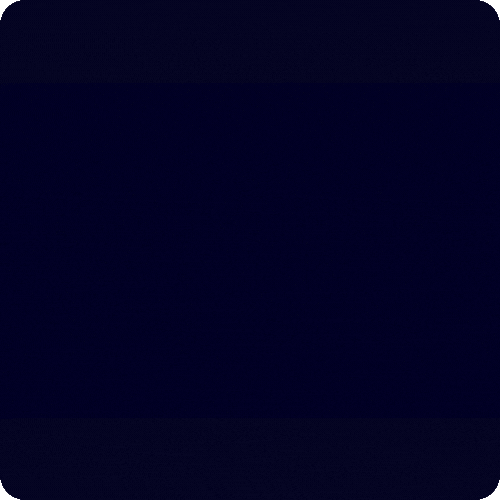
Key features that set XTM apart
Centralised translation memory
Our translation memory technology captures every approved translation and makes it available for future projects. When similar content appears the system automatically suggests previous translations ensuring consistency and reducing costs.
Translation memory works across all file formats and content types. Whether translating websites, documentation or marketing materials the system maintains consistency by reusing approved translations. This saves companies with repetitive content a lot of money.

Advanced quality assurance
XTM has built-in quality checks that detect errors before they reach human reviewers. The system automatically detects spelling mistakes, numerical discrepancies, terminology violations and formatting issues. This automated screening allows human reviewers to focus on cultural appropriateness and creative adaptation.
Quality rules can be customised for different content types and clients. Medical device companies can enforce strict terminology compliance, marketing teams can focus on brand voice consistency. This flexibility ensures quality standards match business requirements.

Real-time collaboration
Multiple team members can work on the same project at the same time without conflicts. XTM’s collaboration tools include commenting systems, real-time chat and progress tracking. This keeps everyone informed and aligned throughout the translation process.
Role-based permissions ensure sensitive content remains secure while enabling efficient collaboration. Project managers can monitor progress, translators can access relevant resources and reviewers can provide feedback directly within the platform.
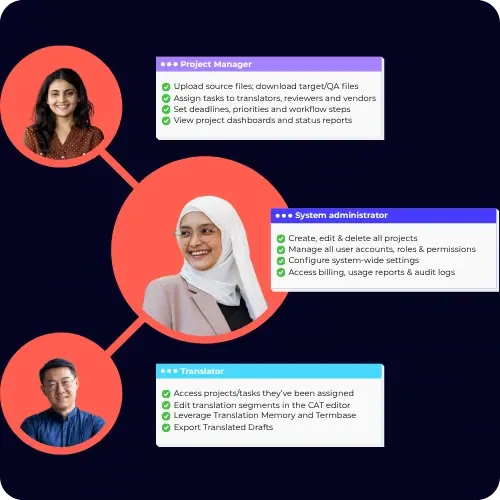
Automated workflow
XTM automates the entire translation process from content ingestion to final delivery. Projects flow automatically through predefined stages with tasks assigned to team members based on expertise and availability. This eliminates manual coordination and reduces project management overhead.
Smart routing ensures content gets to the right linguists at the right time. The system considers factors like subject matter expertise, language pairs and current workload when making assignments. This optimisation reduces turnaround times while maintaining quality standards.
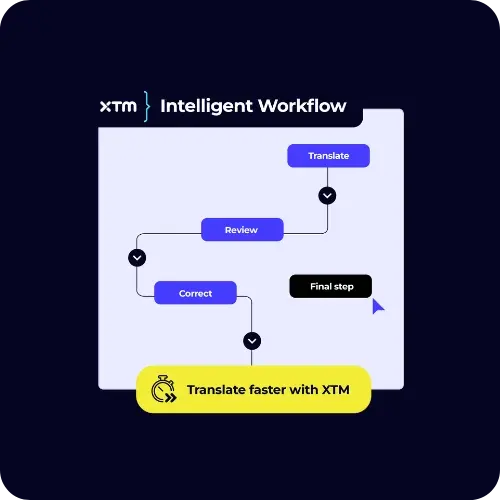

%20Request%20pricing%20v2.webp)