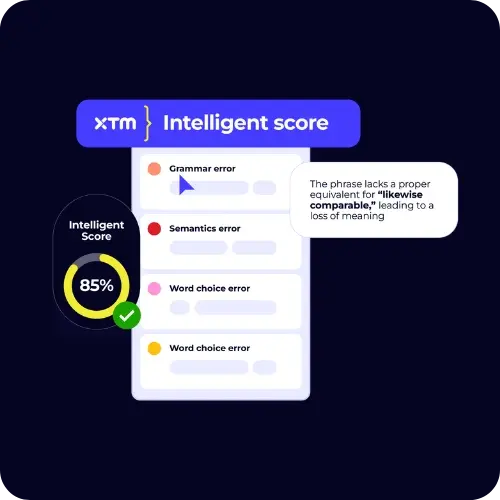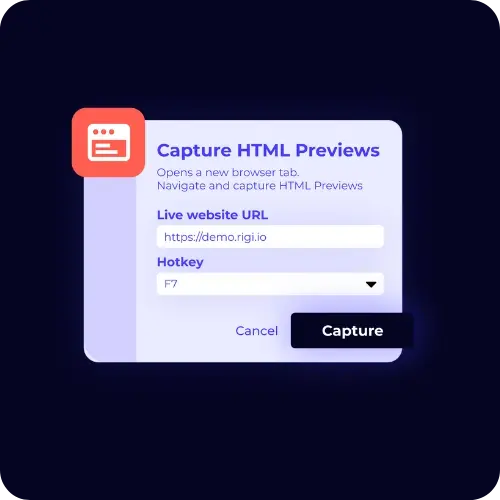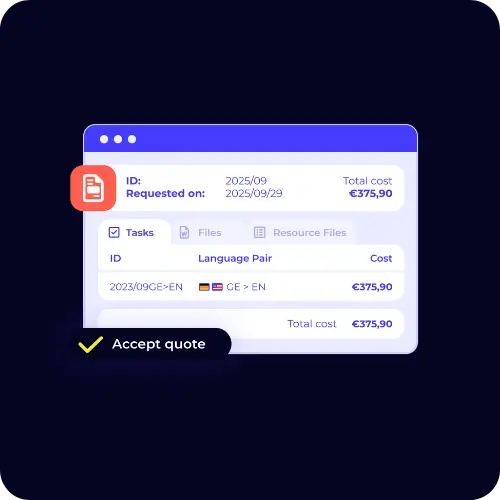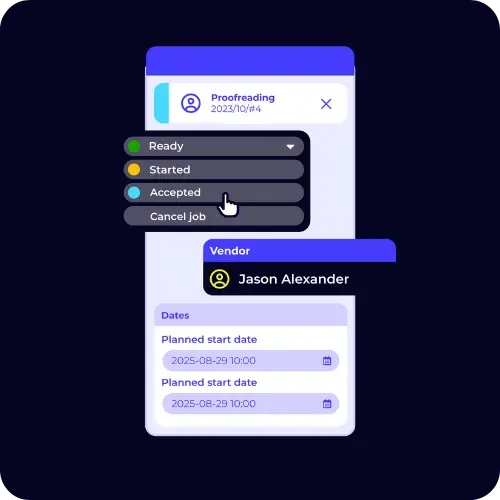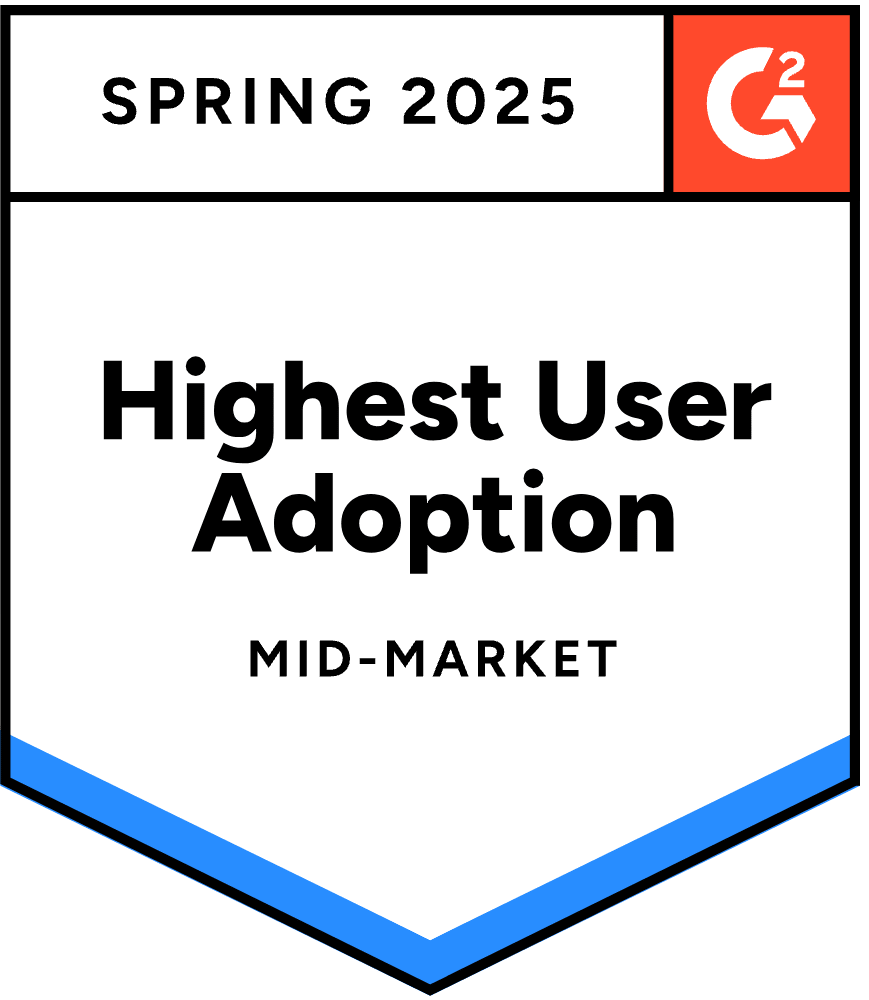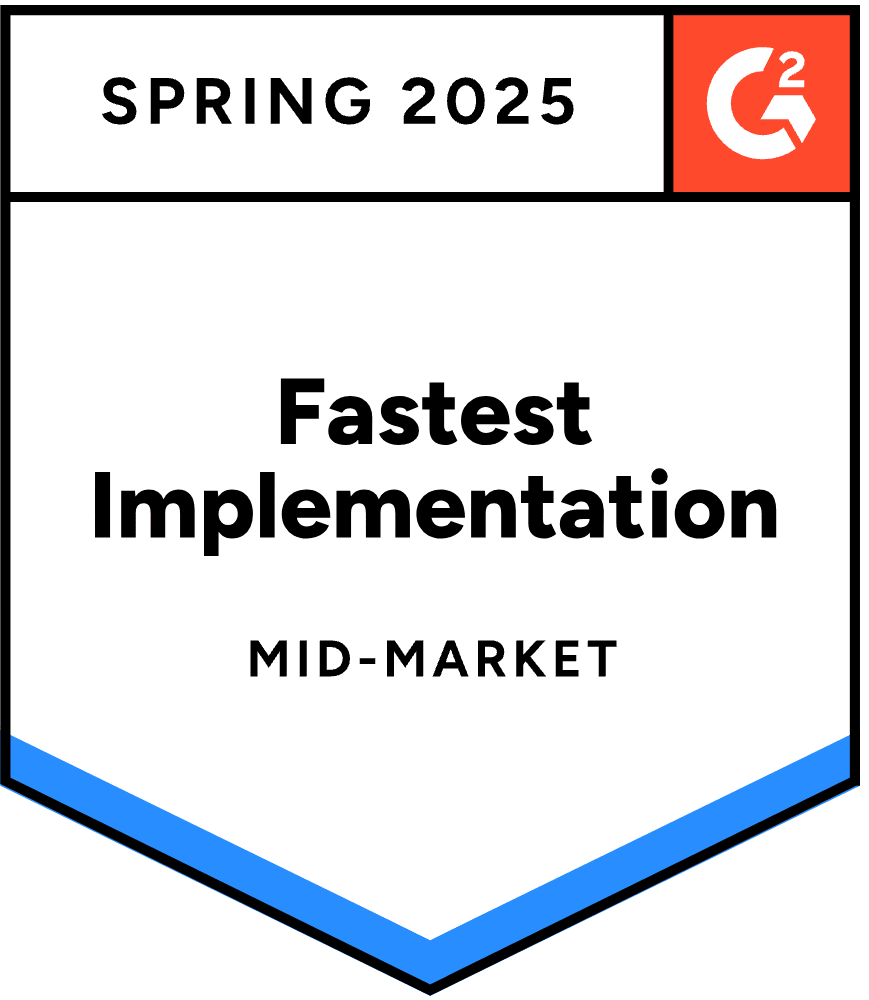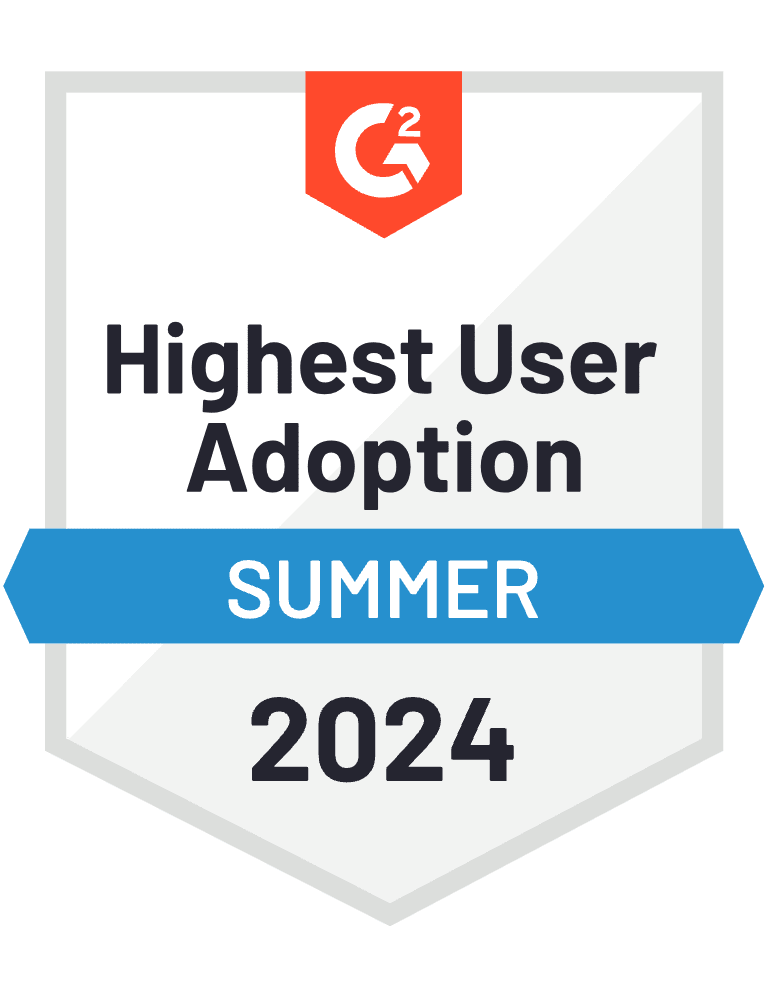How the best translation tools accelerate global business growth
Choosing the right translation solution is critical — it can be the difference between smooth international growth and costly delays.
This guide breaks down the leading platforms on the market, helping you evaluate which solution aligns best with your team’s goals, workflows, and scalability needs.
The most effective tools combine automation, control, and integration to support fast, consistent translation across regions.
Select a platform built for global business — and lay the foundation for efficient, high-impact localization at scale.
Book your 30-minute demo

Book your 30-minute demo

Trusted by teams at over 1,000 of the world’s leading organizations
Understanding translation tools
Translation tools are software platforms that help organisations convert content from one language to another. They range from simple apps for basic text translation to powerful systems that manage entire localisation workflows across multiple markets and languages.
Modern translation tools combine artificial intelligence, machine learning and human input to deliver accurate, scalable results. Whether you’re translating a product manual, website, or marketing campaign, these platforms can handle everything from straightforward tasks to complex, multilingual projects.
The best tools don’t just translate words — they preserve meaning, context and cultural relevance while staying true to your brand voice in every language.
What to look for in a translation tool
Choosing the right tool means thinking about both translation quality and how well it fits into your daily operations. Here’s what to focus on:
Accuracy and translation quality
This is non-negotiable. Your chosen platform should produce translations that are accurate, contextually appropriate and easy to understand. Look for tools that use advanced AI, support human review, and include features like translation memory and terminology databases to keep content consistent.
Language support
Check which languages are supported — and how well. Some tools are great with popular pairs like English to French or Spanish, while others go further and support less common languages or regional variations. Make sure your key markets are covered now and for the future.
Integration with your systems
Your translation tool should work smoothly with the systems you already use — like your CMS, design software or development workflows. Seamless integration cuts down on manual work and helps keep content aligned across platforms.
Project and team management
If you’re handling multiple projects or working with a team, you’ll want features like task assignment, team roles, shared dashboards and approval workflows. These keep things running efficiently and reduce the risk of delays or inconsistencies.
Scalability and cost
Make sure the tool can grow with you. Consider how much you’re translating now and how that might scale in the future. Look at pricing models — some charge per word or project, others offer subscriptions with different tiers based on usage or features.
Security and compliance
If you’re translating confidential or regulated content, security matters. Look for platforms that offer strong data protection, including encryption, user access controls and compliance with standards like GDPR or ISO certifications.
Top 10 translation tools for business growth
XTM
XTM is an enterprise translation management platform built for organisations and language service providers managing complex localisation projects at scale. The platform combines cutting-edge translation technology with robust project coordination capabilities.
Users value XTM's powerful workflow automation and extensive integration possibilities. The platform excels at managing large-scale projects involving multiple languages and stakeholders. Some users mention that the comprehensive feature set requires initial learning for new team members.
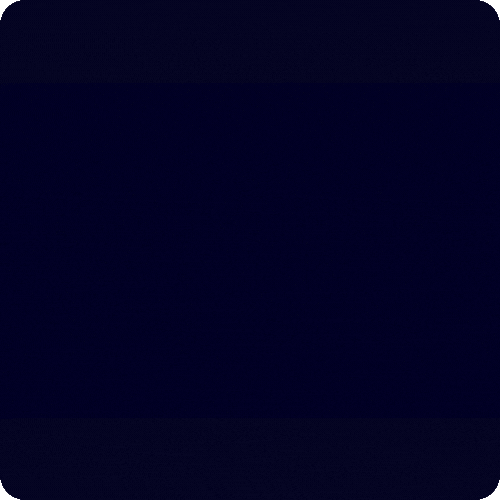
XTM offers several specialised solutions
XTM Core Platform
The primary translation management system handling project creation, workflow coordination, and quality assurance processes.
XTRF
A dedicated business management solution for translation agencies and freelancers, providing CRM, project management, and financial tracking through XTRF.
Rigi
An advanced quality assurance tool that automatically identifies translation errors and inconsistencies. Rigi helps maintain high quality standards across all translation projects.
Video Creation Cloud
A specialised solution for video content localisation, managing subtitles, dubbing, and multimedia translation workflows.
Key features that set XTM apart
Centralised translation memory
Our translation memory technology captures every approved translation and makes it available for future projects. When similar content appears the system automatically suggests previous translations ensuring consistency and reducing costs.
Translation memory works across all file formats and content types. Whether translating websites, documentation or marketing materials the system maintains consistency by reusing approved translations. This saves companies with repetitive content a lot of money.

Advanced quality assurance
XTM has built-in quality checks that detect errors before they reach human reviewers. The system automatically detects spelling mistakes, numerical discrepancies, terminology violations and formatting issues. This automated screening allows human reviewers to focus on cultural appropriateness and creative adaptation.
Quality rules can be customised for different content types and clients. Medical device companies can enforce strict terminology compliance, marketing teams can focus on brand voice consistency. This flexibility ensures quality standards match business requirements.

Real-time collaboration
Multiple team members can work on the same project at the same time without conflicts. XTM’s collaboration tools include commenting systems, real-time chat and progress tracking. This keeps everyone informed and aligned throughout the translation process.
Role-based permissions ensure sensitive content remains secure while enabling efficient collaboration. Project managers can monitor progress, translators can access relevant resources and reviewers can provide feedback directly within the platform.
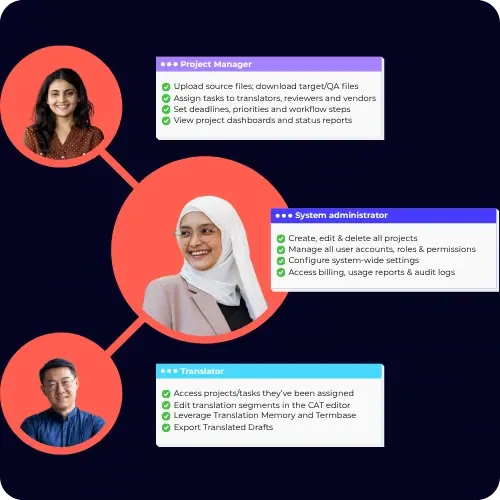
Automated workflow
XTM automates the entire translation process from content ingestion to final delivery. Projects flow automatically through predefined stages with tasks assigned to team members based on expertise and availability. This eliminates manual coordination and reduces project management overhead.
Smart routing ensures content gets to the right linguists at the right time. The system considers factors like subject matter expertise, language pairs and current workload when making assignments. This optimisation reduces turnaround times while maintaining quality standards.
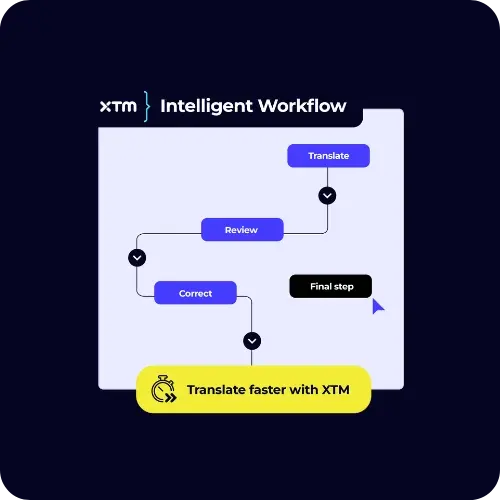

%20Request%20pricing%20v2.webp)